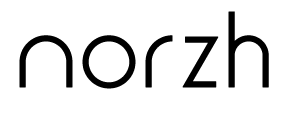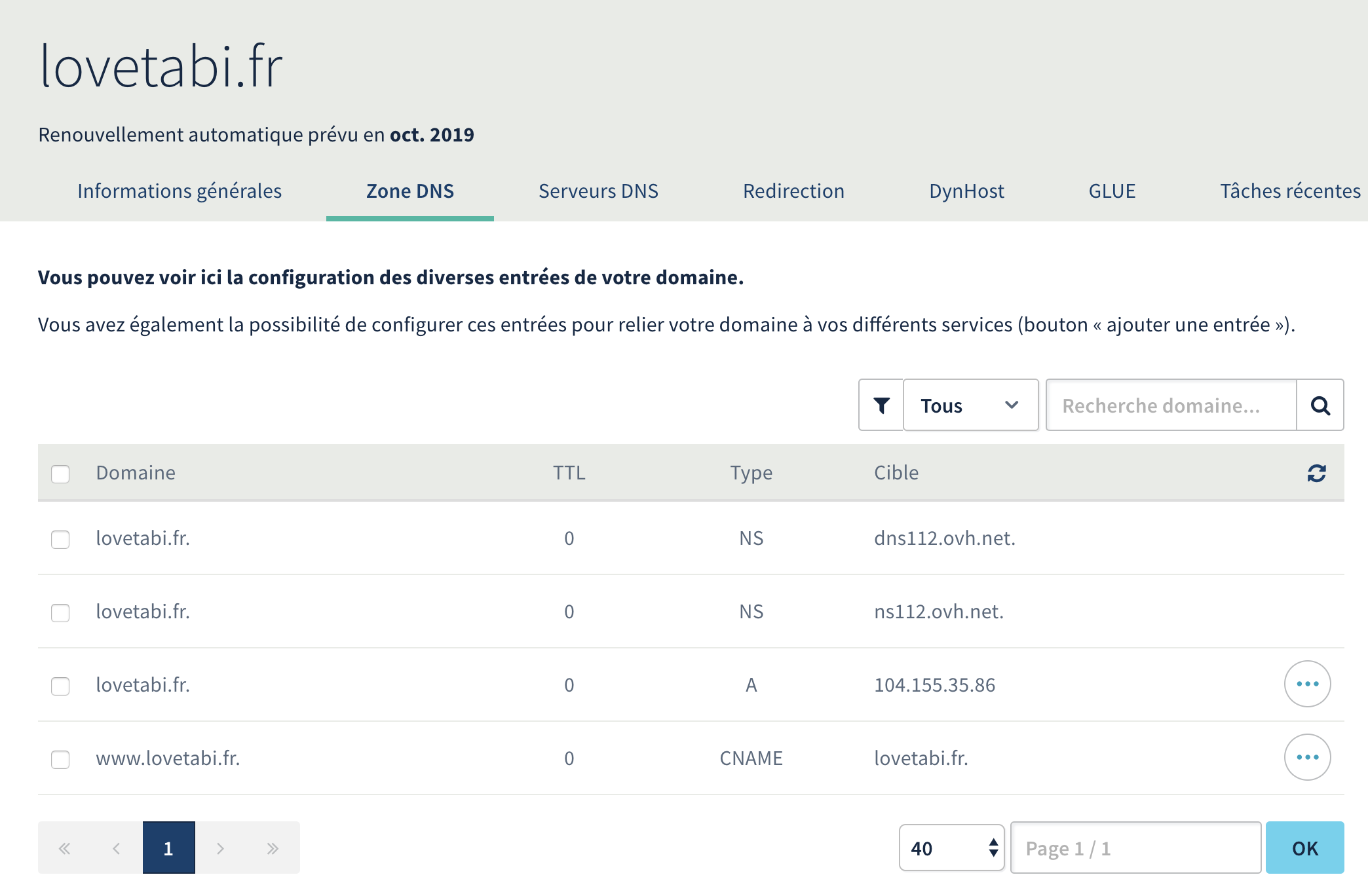Install auto-renewable SSL certificate
START
Prerequisite
You must set up your DNS to point to the IP address of the server hosting your website (see image below).
A – Add backports to your sources.list
STEP 1:
Run sudo chmod 777 /etc/apt/sources.list.d/backports.list
STEP 2:
For jessie add this line:
deb http://ftp.debian.org/debian jessie-backports main
to your sources.list (or add a new file with the “.list” extension to /etc/apt/sources.list.d/) You can also find a list of other mirrors at https://www.debian.org/mirror/list
For stretch add this line
deb http://ftp.debian.org/debian stretch-backports main
to your sources.list (or add a new file with the “.list” extension to /etc/apt/sources.list.d/) You can also find a list of other mirrors at https://www.debian.org/mirror/list
STEP 3:
Run sudo chmod 644 /etc/apt/sources.list.d/backports.list
B – Create and install SSL certificate via SSH
STEP 4:
Run sudo apt-get install python-certbot-apache -t stretch-backports
Need to get 2,647 kB of archives.
After this operation, 12.7 MB of additional disk space will be used.
Do you want to continue? [Y/n] Y
STEP 5:
Run sudo certbot --authenticator webroot --installer apache
Enter email address (used for urgent renewal and security notices) (Enter ‘c’ to
cancel): admin@norzh.com
Please read the Terms of Service at https://letsencrypt.org/documents/LE-SA-v1.2-November-15-2017.pdf. You must agree in order to register with the ACME server at https://acme-v01.api.letsencrypt.org/directory
——————————————————————————-
(A)gree/(C)ancel: A
Would you be willing to share your email address with the Electronic Frontier Foundation, a founding partner of the Let’s Encrypt project and the non-profit organization that develops Certbot? We’d like to send you email about our work encrypting the web, EFF news, campaigns, and ways to support digital freedom.
——————————————————————————-
(Y)es/(N)o: Y
No names were found in your configuration files. Please enter in your domain
name(s) (comma and/or space separated) (Enter ‘c’ to cancel): lovetabi.fr, www.lovetabi.fr
Input the webroot for lovetabi.fr: (Enter ‘c’ to cancel): /var/www/html
Select the webroot for www.lovetabi.fr:
——————————————————————————-
1: Enter a new webroot
2: /var/www/html
——————————————————————————-
Select the appropriate number [1-2] then [enter] (press ‘c’ to cancel): 2
We were unable to find a vhost with a ServerName or Address of www.lovetabi.fr.
Which virtual host would you like to choose?
(note: conf files with multiple vhosts are not yet supported)
——————————————————————————-
1: 000-default.conf | | | Enabled
2: 000-default-le-ssl.conf | lovetabi.fr | HTTPS | Enabled
——————————————————————————-
Select the appropriate number [1-2] then [enter] (press ‘c’ to cancel): 2
Please choose whether or not to redirect HTTP traffic to HTTPS, removing HTTP access.
——————————————————————————-
1: No redirect – Make no further changes to the webserver configuration.
2: Redirect – Make all requests redirect to secure HTTPS access. Choose this for
new sites, or if you’re confident your site works on HTTPS. You can undo this
change by editing your web server’s configuration.
——————————————————————————-
Select the appropriate number [1-2] then [enter] (press ‘c’ to cancel): 2
C – Automatically renew your SSL certificate
STEP 6:
sudo certbot renew –dry-run
D – Set up you website url
STEP 7:
Open WordPresss, go to setting > Generals and update your site and admin with the secured url (ie. https + your domain name)
E – AllowOverride Directive
STEP 7:
Run sudo chmod 777 /etc/apache2/apache2.conf
STEP 8:
Open the apache2.conf file with a text editor (eg. Brackets) and look for:
Options Indexes FollowSymLinks
AllowOverride None
Require all granted
replace it with
Options Indexes FollowSymLinks
AllowOverride All
Require all granted
STEP 9:
Run sudo chmod 644 /etc/apache2/apache2.conf
STEP 10:
Run sudo /etc/init.d/apache2 restart to restart apache.
Sources:
A – https://backports.debian.org/Instructions/
B & C – https://certbot.eff.org/lets-encrypt/debianstretch-apache
E – https://nordicthought.com/fixing-wordpress-permalinks-and-yoast-sitemap-issues-using-allowoverride/